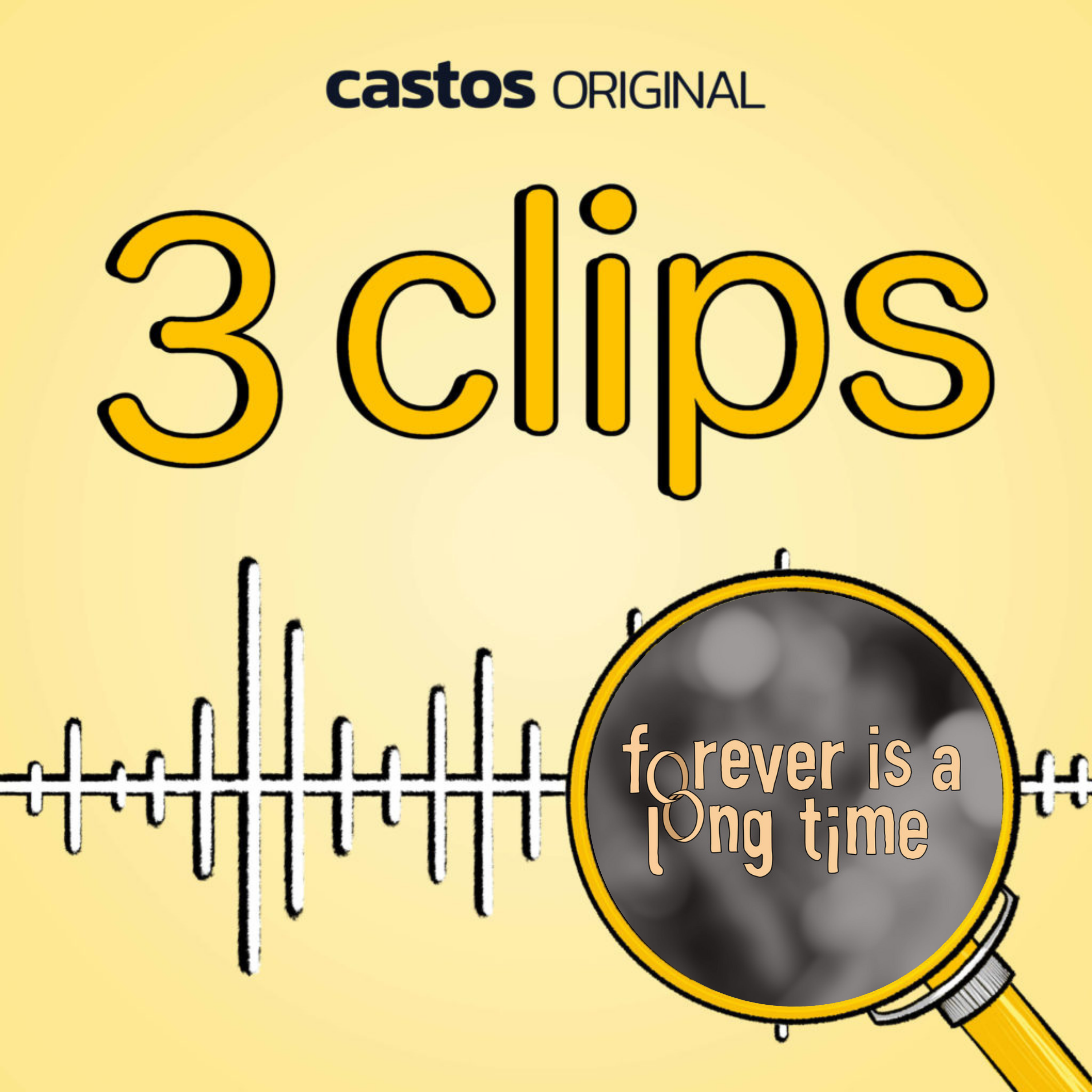Show Notes
Why do all the top podcasts publish videos to YouTube? Because YouTube has 2 billion logged-in users (and growing), which makes it a powerful place to grow your audience.
In fact, 43% of monthly podcast listener say they’ve enjoyed podcast content on YouTube in the last year, which means you probably have potential fans browsing YouTube for content like yours right now. All you have to do is turn your regular podcast into a video podcast.
Fortunately, you are already doing most of the work. With a few small additions to your workflow, you can create engaging video podcast episodes that appeal to people who prefer video content.
What Is A Video Podcast?
A video podcast is simply a podcast with a video element. The video element could be as simple or as complex as you like, but it often consists of a single static image or a video recording of the podcast hosts and guests.
Why You Should Start A Video Podcast
Before we explain how to create a video podcast, let’s cover why you should bother.
People love looking at faces
Humans are visual creatures. 30% of our brain is devoted to our eyes. And we particularly love faces. Infants begin to prefer looking at faces as soon as 24 hours after birth. That effect gets stronger as we get older because of the wealth of information we get from faces. According to some psychologists, facial features provide more data than spoken language.
This means you can create more value for your audience and help them make deeper connections with your content by adding faces via video.
Video opens you to a wider audience
As much as we like podcasts, there are plenty of people who prefer to consume video content. This should come as no surprise, YouTube is the second largest social media platform. By adding a video element to your podcast, you gain access to a massive audience of potential fans.
 Source: Oberlo
Source: OberloThat’s exactly what happened to Andrea Raquelle, producer and content provider for the “Hey Frase” podcast. “Without video, we hit a plateau; we could not go past 10,000 [downloads],” she said. “When we started doing video recordings, we saw the best growth. It took two months to get to 35,000 [downloads]. We noticed other influencers and podcasters in the space [with big download numbers]. We can’t even compete with that if we don’t have video.”
Video is far more social
Ever notice that all the videos on social media are set to autoplay, but without sound? That’s because social media platforms are optimized for video, but not audio. The audio is mute by default.
Adding video to your podcast makes it a bit more engaging for social media users when they come across it in their feed. Yes, you can post audio clips to social media, but they aren’t immediately engaging like videos.
You’re already doing most of the work
In terms of time and labor, there’s not much difference between creating a podcast and creating a video podcast. You can add a video element with just a few extra steps and minor expenses.
4 Ways To Record A Video Podcast
There are four ways to record a video podcast. Choose the format that’s right for you, your team, and your show.
1. Static image recording
This is the easiest method of recording a video podcast. All you do is convert your podcast audio file to a video file and add a static background image to “play” as the user listens.
 This American Life uses a simple title card for all of their video podcasts.
This American Life uses a simple title card for all of their video podcasts.
Equipment needed: All you need is video editing software to add the static image and audio file together.
Example shows: Stuff You Should Know and Kickass News.
Pros: This method is fast and easy. If you host your podcast with Castos, we offer a free YouTube republishing service that automatically turns each of your episodes into a video with a static image and posts it to YouTube.
Cons: The video created by this method is less engaging than the following methods. It’s basically just a way to publish an audio file to a video platform.
YouTube Republishing by Castos converts your podcast audio files into videos and automatically publishes them to the YouTube channel and/or playlist of your choice. Set it once and forget about it. Learn more now.
2. In-studio recording
In-studio recording is when you set up video equipment inside your recording studio to capture the conversation between the host(s) and guests.
 Not Too Deep with Grace Helbig records a video of their podcast studio.
Not Too Deep with Grace Helbig records a video of their podcast studio.
Equipment needed: At least one camera to capture the conversation, but some podcasters like to set up multiple cameras (wide angle of the room and one for each speaker) so they can toggle between angles during editing. You’ll also need video editing software.
Example shows: The Joe Rogan Experience and The Dave Ramsey Show.
Pros: This is another easy straightforward and easy method of making a video podcast. You simply set up your cameras, conduct the podcast as you normally would, and add video file to your audio file during editing.
Cons: You’ll have to buy at least one camera, but maybe more. If you capture multiple angles, you’ll spend a little more time editing the video.
You can store video files alongside your podcast’s audio on our Pro plan, as well as automatically publish your video podcast episodes to YouTube or your podcast website.
3. Remote interview recording
Remote interview recording is when you capture footage of multiple speakers who aren’t in the room together. The video usually shows all speakers at the same time, but some tools let you maximize one at a time.
 Mixergy captures video of their remote interviews.
Mixergy captures video of their remote interviews.
Equipment needed: You’ll need a software tool that captures multiple webcams at the same time, like Riverside or Zoom (Zencastr is also testing a beta version right now!).
Example shows: Neal Brennan and Agency Mavericks.
Pros: This is the only way to get video footage if the episode participants can’t be in the same room together. It doesn’t require any special equipment.
Cons: This method relies on the quality and reliability of your recording software and internet connection. If either fail, the end product could end up with a crummy episode that requires a lot of editing or no episode at all.
4. Interview & b-roll recording
This is a mixture of archival or b-roll footage with a standard podcast recording. For instance, if a guest references a movie clip, news article, or chart, you might edit that asset into the video for viewers to see.
 The Ground Up Show mixes b-roll footage into each video podcast.
The Ground Up Show mixes b-roll footage into each video podcast.
Equipment needed: Cameras to record the episode participants, archival footage (where you get it will depend on what you need), and video editing software.
Example shows: H3 Podcast and StoryCorps.
Pros: This format creates highly engaging episodes because the production quality is so high, especially if you premium footage and captivating visuals.
Cons: This is the most time-consuming and expensive format for video podcasts because it requires a lot of video editing.
How To Create A Video Podcast
Ready to record a video podcast? Fortunately, it’s easier than you probably think.
1. Capture the episode on video
If you plan to just use a static image for your video, your first step is to create that image. Create a simple card with your logo, name, and podcast website URL. If you interview remotely, you just have to hit “record” on your conferencing software during the interview.
If you plan to create an in-studio recording or a recording with b-roll footage, you’ll need to set up your cameras to capture video. Make sure the room is tidy and has plenty of light. Wear presentable clothing and make yourself camera ready.
When you record the episode, make sure your face is visible to the camera so viewers can see your expressions. Maintain professional body posture.
The biggest challenge to capturing video is that you don’t have the luxury to slice out errors. In a standard podcast, you can cut out a mistake and no one will know. But on a video podcast, you can’t cut out mistakes without creating an easy-to-see cut on the video. So avoid saying or doing anything you would have to remove.
2. Edit the video
While cameras have the ability to record sound, it’s best to record your audio separately using your standard podcast gear. This ensures you’ll get a clean and crisp sound without too much background noise.
Once you edit the audio file like you would for a normal podcast, create your video podcast by syncing the audio and video components together in your video editing software. Make sure the sound matches what’s on screen (especially the lips) or your video will seem amateurish.
If the video seems dull or washed out, consider adjusting the color grading in your video editing software. This will create a pleasant aesthetic. Stitch in your b-roll footage or graphics if you have any. If you want to be really creative, use cuts, zooming, and transition effects to raise the production value.
Here are some video editing tools we recommend:
3. Design a thumbnail image
Before you can publish your video, you’ll need to create a custom thumbnail. A thumbnail is the graphic people see on video platforms that encourages them to click.
By creating your own thumbnail, you can choose what viewers see first, rather than letting the video platform choose a random moment from the video file. 90% of the best-performing videos use custom thumbnails.
The best way to create a captivating thumbnail is to grab a screenshot from the video that represented well. Add your logo and some catchy text in a clear, visible font.
4. Upload the video to Castos
Now that you have your video podcast file, you’ll need to upload it to your podcast host so it appears on your RSS link. This will make it available on Apple Podcasts, Google Play, SoundCloud, and any other podcast directory that has your link.
Publishing a video podcast to Castos is as simple as publishing a standard podcast. During the upload process, you just need to select MP4 (a video format) instead of MP3. Learn more about publishing to Castos.
5. Share the YouTube link on social media
Once your video podcast is up on YouTube, make the most of your hard work by sharing it across all of your social media profiles. The more eyes on your show, the faster it will grow!
Get started with your video podcast!
A video podcast is an opportunity you can’t ignore. It’s a key way to open your podcast to a wider audience and it doesn’t add a lot of labor or expense to your workflow. We recommend that all podcasters create video podcasts to boost the reach of their show.
Castos’ YouTube Republishing feature is built with video podcasters in mind. Using our Growth or Pro plans, upload video files directly to your Castos dashboard and they’ll automatically sync with your YouTube channel. See exactly how it works.