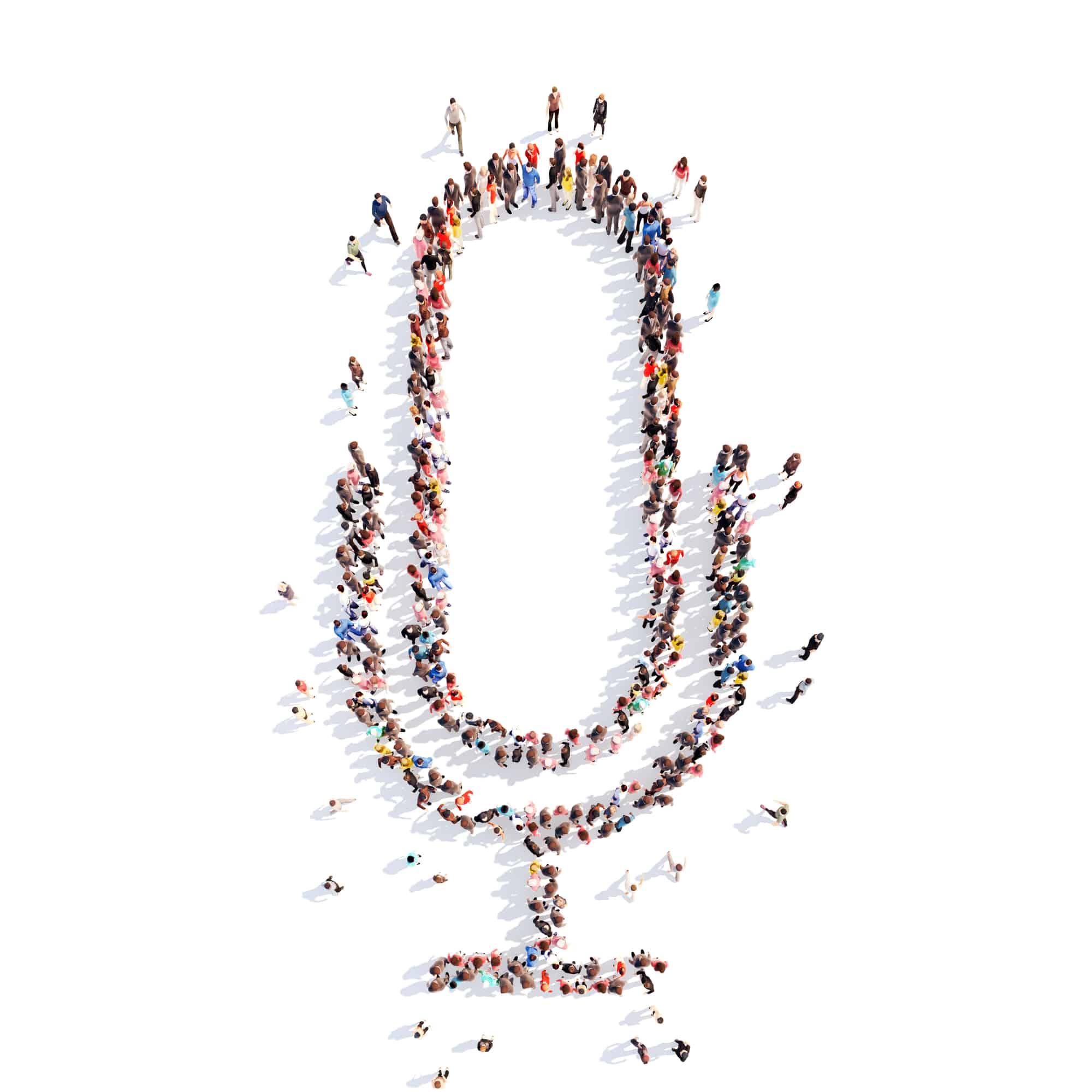Speaker 1 00:00:07 Come back to the audience podcast. I am your host, Matt. They were talking about five videos about podcasting, about making a more successful podcasts that are worth your time. Coincidentally, they're all on the Casos YouTube page. So if you're not already a <inaudible> YouTube subscriber, go to youtube.com/ <inaudible>, make sure you subscribe smash that like button ring, the bell, all the things that the kids say these days about their YouTube channels, but I've created a whole bunch of videos. It's actually one of the focuses that I've had since I started my gig here at, at Casos as director of podcasts or success is to really bring not only the community feel the interactive field, that which I feel YouTube brings to the table, especially for podcasters, but to create some helpful tutorials and some fun tips and tricks that I've leveraged for podcasting. And what I'm discovering now, talking to folks like you listening to this podcast or watching this channel, this is simulcasting.
Speaker 1 00:01:06 So you might be watching me or listening to me right now. Both will be either on our podcast or our YouTube page. So the first tip that I have, or the first video that's worth your time is creating a podcast checklist using notion templates. So as you've heard me say before on this podcast, if you go to casos.com/podcast greater, and you get a little grade on your podcasting journey, it tells you where you're at and it gives me, gives you some helpful advice. We also have these downloadable blueprints or checklists that you can use to structure your show, to make a better structure around your podcast. And we use notion at Casto. So you might be a notion user right now, or you might be finding yourself like, Hey, I need to find a place to centralize my podcast notes. Um, research show notes organization.
Speaker 1 00:01:57 I mean, I use notion now for a lot of things around my podcast, it's not only setting an outline or a framework for each show that I'm about to go into, but I use all of their different Kanban boards for scheduling guests with some of the podcasts that I do I sell advertising on. So I'm using that to track who's paid for advertising, which shows they've been attached to et cetera. But in this video, I'll go through how to set up that notion list and give you the helpful advice on the five stages of setting up a podcast interview. So if that's interesting to you definitely check out that first video and very useful. And again, if you go to podcast the castles.com/podcast, greater URL, you can actually copy this link. You can actually copy the notion template right into your notion account, which you can set up for free and be off.
Speaker 1 00:02:46 And on the way you can copy paste this template and use, use it. However you feel fit it's. You don't have to. There's a lot in this template. This is like a huge brain dump of everything that I do and know, and still continue to learn about dumped into one file. So you can learn from it and take the parts that you find useful. The next video is a quick overview slash review slash how to have a, a web platform called a phonic. And Auphonic very popular amongst podcasters. I've heard about it over the course of many years. Now I know a bunch of people who use this product. And I said, well, let me revisit it and give our YouTube audience a chance to take a look at it. So I finally can make your podcast sound way better and it can do it for free.
Speaker 1 00:03:30 So of course there's a limit on free. It covers around what they call two hours of processing time a month. So if you're a podcaster just starting out and maybe you're not investing in a lot of equipment, or you don't have the time to really sink into post editing. And post-processing your show, you use something like a phonic.com and you can upload your podcast episodes there. It does its magic in the background. It'll make your show sound a lot better than how it was originally recorded. Now, if you're using something like a zoom or Skype, or just your phone to record episodes, this is going to be a huge boon to anybody using those types of tools. It just does the magic for you. You can connect this thing up to Zapier. So you can imagine a world where you just record your episodes, send it up to Dropbox.
Speaker 1 00:04:19 Dropbox connects to a phonic and magically outcomes, a great sounding podcast on the other side. And in this video, I kind of go through and show you how that all works out with some examples, right of lesser quality shows that I've recorded to the higher quality tests in this video, you can really see how this Auphonic, how it does with real audio files as we're recording in the video. So a phonic make your podcast sound way better for free. Next up is a video called a podcast equipment guide, 2020 best microphone and audio apps and hosting hint. The best podcast host is going to be cast. Those of course is spoiler alert in this video. But I put this video together. It's a little bit on the longer side. So it's 18 minutes and this is a slide deck that we provide to customers asking about Castile's productions.
Speaker 1 00:05:10 So if you don't already know castles productions exists, if you're Castle's customer and you're hosting your podcast with us, we can also edit the show for you. So instead of you doing all that post-processing or going through the trouble of using something like an authentic, we can edit the show is for you. And usually customers who are coming through the Castle's productions channel, their new podcasts, right? They're brands, they're small businesses. They are big businesses and they want to invest now in podcasting and they've never done it before. So they want to turn to somebody with most of the answers, coincidentally, and that's often the question that we get first is number one, like how much does it cost to edit shows, but number two, what podcasting equipment should be used and for which budget. So I've broken down the equipment that I have personal experience, and I'm actually mostly everything in this video is stuff that I have personal experience with.
Speaker 1 00:06:01 So if you're currently watching on YouTube, you'll see I'm using this Heil PR 40, 30, 40. I already forgot the number PR 40, I think. And it's connected to a focus rate T I two XLR to USB adapter, which then plugs into my computer. I mean, this stuff is fairly high end ish. It's about four or $500 to invest into some setup like this. It could possibly very well be overkill, but I talk about this microphone. I talk about a a hundred dollars microphone. I talk about a $50 microphone and all this stuff I've had most experience with, except for one microphone that I haven't used in this list, but fairly straightforward in terms of recommending the microphones. And then some other accessories, not only things like this adaptor, but microphone stands, pop filters and things like that, that I've used over the years. Things that it might make your life a little bit better.
Speaker 1 00:06:52 So 18 minutes in length, but don't forget YouTube chapters exist. So if you hover down at the bottom, you can navigate the video and go to the parts that you're most interested in. Next video is design a podcast, brief using Canva at the time of this recording. I literally just launched it. I literally literally just published it, but I was doing another video where I ended up on pod Apple's podcast marketing website, which you'll see in the video it's podcast or.apple.com. And they have a bunch of resources for beginners. I mean, it's very, very big. I didn't even say pre one Oh one level. There's a lot of stuff that is just like getting you in the mindset of becoming a podcaster. And one of the things that they recommend is creating a podcast brief that you would send out to other guests, or if you want to be a guest on the show, or you have guests on the show and they don't really know who you are and you need to kind of warm them up to what your show is all about.
Speaker 1 00:07:48 You create something like a podcast brief, like a one page PDF that you can download. And I said, man, I'm not a designer by any stretch of the imagination, but what dawned on me, he's like, well, you know, I could probably use
[email protected], which is a great resource for people who are not designers who want to be able to go in and use ready-made templates for free. Like I could probably use their resume templates to do this. So I started looking through and finding resume templates that I felt were a great fit to make a podcast brief. And that's what I demonstrate in the video. So I'll, you'll see me pick a resume template. I drop in my podcast logo and we kind of go through and fill out the information, and this is totally subjective. And up to you on how you want to structure, you know, there's no hard rule set around creating a podcast brief, but you can kind of see me go through and set it up.
Speaker 1 00:08:35 You know, show name, show premise who hosts the show, some stats, some top shows and things like that. So I actually impress myself with this one. Like I was like, you know what? That was way easier than I thought. And I am now going to do this for every podcast that I host and certainly recommend it to others. So this one's called design a podcast brief using canvas show off your podcast description, check that out, of course, on youtube.com/ <inaudible>. And the last video that I want to recommend as a helpful resource to you is the element or templates for podcasters using seriously simple podcasting WordPress plugin. If you're a WordPress user, if you're a seriously simple podcast plugin user, and you're an ELA mentor user, right? Ella, mentor's a great page builder for WordPress. We released some ready-made templates to make your podcast website a whole heck of a lot easier to create.
Speaker 1 00:09:29 So maybe you're in the process of starting your first podcast website on WordPress. Maybe you already have a WordPress website for your podcast, and you want to just shake things up a bit. You want to design things a little bit better. This video will walk you through our new templates. So again, element or makes it really, really easy to build pages on WordPress. And in this video, I'll show you how our templates work. So ready-made things like call to action sections, big hero sections, and the more elusive podcast subscribe buttons. Like we have all of that stuff baked into the seriously simple podcast plugin, and it works a treat with Ella mentor. So definitely check that out again. That's meant for people who are using WordPress for their podcast site, or we're getting ready to use WordPress for their podcast site. One last time we'll cover the videos again, it's podcast checklist using notion templates using Auphonic to make your podcast sound way better for free the podcast equipment guide for 2020, covering all of the microphones and accessories and recording software you'll need for your podcast.
Speaker 1 00:10:32 And then the design of podcast brief using Canva also for free show off your podcast description, and then the element or templates for podcasters in seriously simple podcasting for free. I guess the keyword here is a lot of this stuff is for free, right? So especially notion of phonic, the microphones are not free. You can't find us. You can find somebody to donate a microphone. That's the only thing that's not free here. I hope you find these five videos very useful in today's discussion, at least starting to jug your creative brain to get this stuff up and running. We're heading into the holiday season. We're heading into 2021. Now's a perfect time to either reshape or shake things up with your podcast or get that podcast off the ground. youtube.com/ Castillo's. Get these videos. casos.com/the podcast greater. If you want these resources for free plus a little private podcast that we do castles.com. If you want the best podcast hosting service around, we'll see you in the next episode.